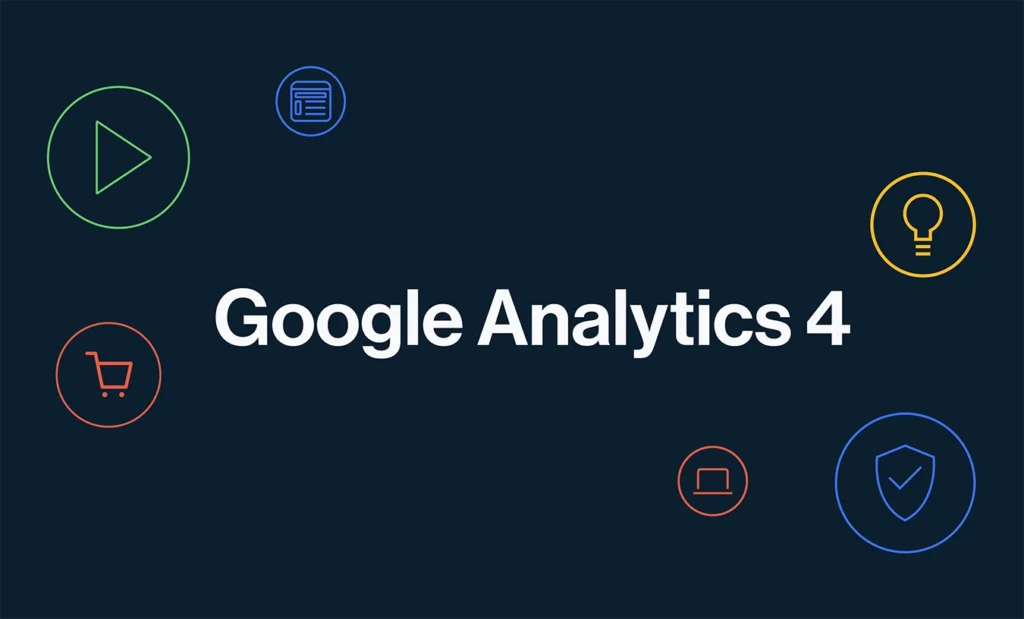
Google Analytics 4 (GA4)
✅ What Is Google Analytics 4 (GA4)?
GA4 is the next-generation version of Google Analytics, replacing Universal Analytics (UA), which officially stopped processing new data on July 1, 2023. Unlike UA, which was session-based, GA4 is event-driven, offering a more flexible and comprehensive way to track user interactions.
With GA4, you can measure engagement across multiple platforms (web and app) in a single property, making it a powerful tool for today’s multi-device, multi-channel world.
🔍 Key Features of GA4
1. Event-Based Tracking Model
Unlike Universal Analytics, where everything revolved around sessions and pageviews, GA4 tracks all interactions as events (like clicks, scrolls, video views, and form submissions). This provides more granular data and flexible reporting.
2. Cross-Platform Tracking
GA4 allows businesses to track both web and app data in a single property. You can now see the complete user journey across devices—perfect for brands with mobile apps and websites.
3. Enhanced Measurement
GA4 comes with built-in automatic tracking for events like scrolls, outbound clicks, file downloads, and site search—without needing to manually configure tags.
4. Machine Learning and Predictive Insights
Google uses AI to offer predictive metrics such as purchase probability, churn rate, and revenue forecasting. These insights help marketers target the right users at the right time.
5. Privacy-Centric Design
GA4 is built for a cookieless future, with enhanced privacy features like IP anonymization by default and improved support for consent mode—helping you stay compliant with GDPR and other privacy regulations.
6. Custom Funnels and Path Analysis
GA4 includes powerful visualization tools like Exploration Reports, Funnels, and Pathing—previously only available in GA 360. Now, even free users can access advanced analysis capabilities.
📊 Key Reports in GA4
Real-Time Report: View live user activity on your site or app.
Acquisition Report: Understand where your traffic is coming from (organic, paid, referral, etc.).
Engagement Report: See what users are doing—scrolling, clicking, viewing pages.
Monetization Report: Track ecommerce revenue, in-app purchases, and more.
Retention Report: Analyze how well you’re retaining users over time.
🛠️ Setting Up GA4 (Basic Steps)
Create a GA4 Property in your Google Analytics account.
Install the GA4 Tracking Tag using Google Tag Manager or directly in your site’s code.
Configure Key Events like purchases, form submissions, and video views.
Link with Google Ads, Search Console, and BigQuery for full integration.
Use the DebugView Tool to test if events are firing correctly in real-time.
🎯 Why GA4 Matters for Marketers in 2025
Gives you a complete view of customer behavior across platforms.
Enables better ad targeting using predictive audiences.
Prepares your business for a privacy-first future without relying on third-party cookies.
Offers deeper, more actionable insights that drive smarter decisions.
🚀 Pro Tips for Using GA4 Effectively
Set up custom events and conversion tracking for key business goals.
Use UTM parameters to track campaign performance accurately.
Regularly review user paths to identify where people drop off.
Explore audience segments to create laser-focused marketing strategies.
🔚 Conclusion
Google Analytics 4 is not just a new version—it’s a new way of thinking about data. With its AI-driven insights, event-based tracking, and privacy-first foundation, GA4 is built for the future of marketing.
If you haven’t switched yet, now is the time. Embrace GA4 and unlock the full power of your digital data.
