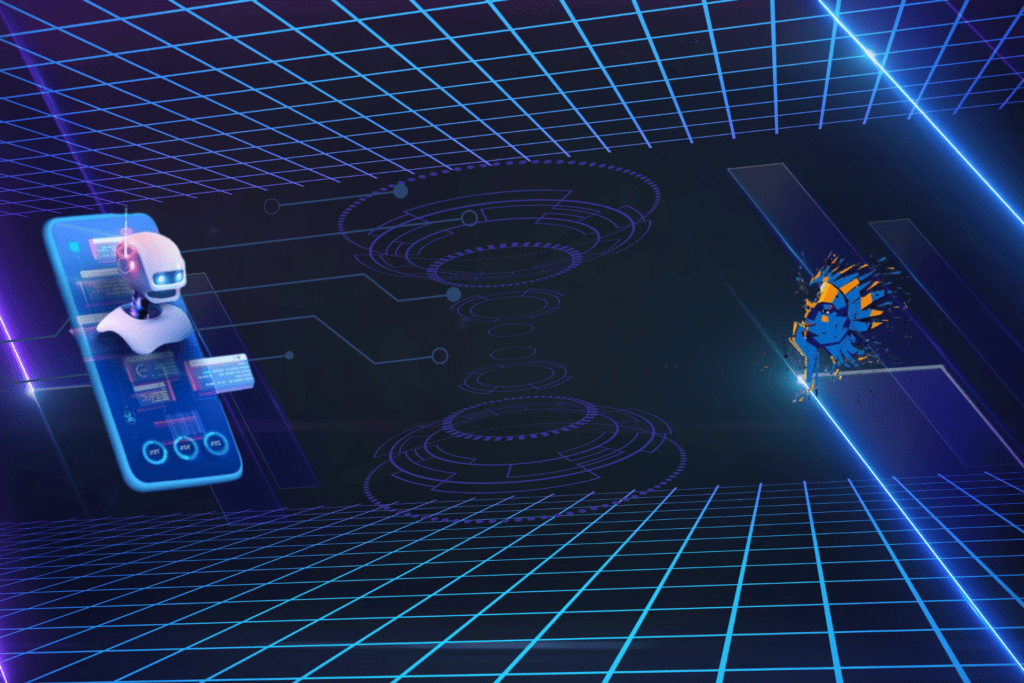
Mobile App Development

Mobile App Development
Mobile App Development is the process where the mobile apps are developed for the mobile devices to the personal digital assistants, enterprise digital assistants or the mobile phones. These applications can be pre-installed on the mobile phones on the manufacturing platforms or while delivering the web applications used on the server – side or client – side processed to provide experience within a Web browser. The application software developers must also consider the long array of screen sizes, hardware specification and hardware configurations for the intense competition and changes of the software on each platforms.
Mobile Application Development
Mobile application development involves creating software applications that run on mobile devices such as smartphones and tablets. This process encompasses designing, building, testing, and deploying applications tailored for mobile operating systems like Android and iOS


Requirements for Developing Mobile Apps
- Mobile application development requires the use of specialized integrated development environments.
- Developing apps for mobile devices requires considering the constraints and features of these devices.
- Mobile devices run on battery and have less powerful processors than personal computers and also have more features such as location detection and cameras.
- Developers also have to consider a wide array of screen sizes, hardware specifications and configurations because of intense competition in mobile software and changes within each of the platforms.
- Mobile apps are first tested within the development environment using emulators and later subjected to field testing
The Main Stages of Mobile Application Development
Planning and Research
Market Research: Identify target users, understand their needs, and analyze competitor apps to define the app’s unique value proposition.
Defining Objectives: Clearly outline the app’s goals, features, and functionality based on business objectives and user requirements.
Choosing Platforms: Decide whether to develop for Android, iOS, or both, based on target audience and budget considerations.
2. Design
Wireframing: Create a visual guide to the app’s layout and user interface, outlining the structure and flow of each screen.
User Interface (UI) Design: Design the app’s look and feel, focusing on aesthetics and ensuring a visually appealing interface.
User Experience (UX) Design: Ensure intuitive navigation and user-friendly interactions to enhance user satisfaction and engagement.
3. Development
Technical Architecture: Define the technical architecture, including the app’s backend and frontend components.
Backend Development: Implement server-side components, such as databases, server logic, and APIs, that power the app’s functionality.
Frontend Development: Develop the client-side code for the app’s UI, ensuring responsiveness and smooth user interactions.
Platform-Specific Development: Use platform-specific tools and languages like Swift or Objective-C for iOS, and Kotlin or Java for Android.
Cross-Platform Development: Utilize frameworks like React Native, Flutter, or Xamarin to build apps that work on multiple platforms with a single codebase.
4. Testing
Functional Testing: Ensure all features and functionalities work as expected and fix any bugs or issues.
Usability Testing: Test the app with real users to ensure an intuitive and engaging experience.
Performance Testing: Evaluate the app’s speed, responsiveness, and resource usage to optimize performance.
Security Testing: Identify and address potential vulnerabilities to ensure data security and user privacy.
5. Deployment
App Store Submission: Prepare and submit the app to relevant app stores, such as Google Play and the Apple App Store, following their guidelines and requirements.
Approval Process: Navigate the review and approval process, making any necessary changes or optimizations.
6. Maintenance and Updates
Bug Fixes and Updates: Continuously monitor the app for issues and release updates to fix bugs and improve functionality.
Feature Enhancements: Add new features and functionalities based on user feedback and evolving business needs.
Compatibility Updates: Ensure the app remains compatible with new operating system versions and devices.
